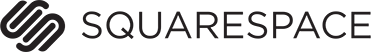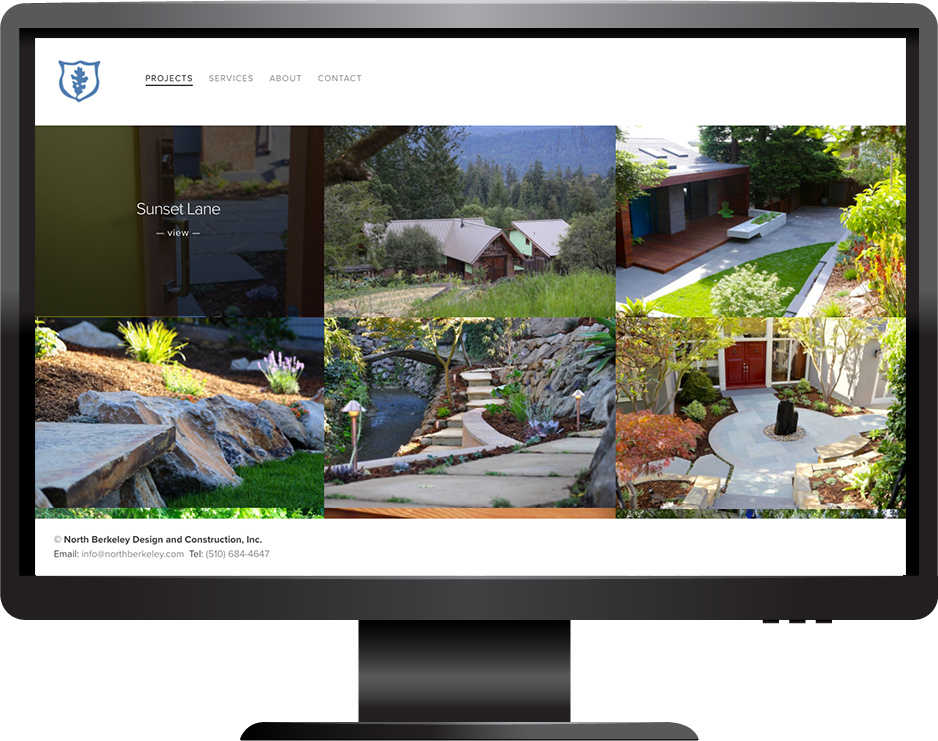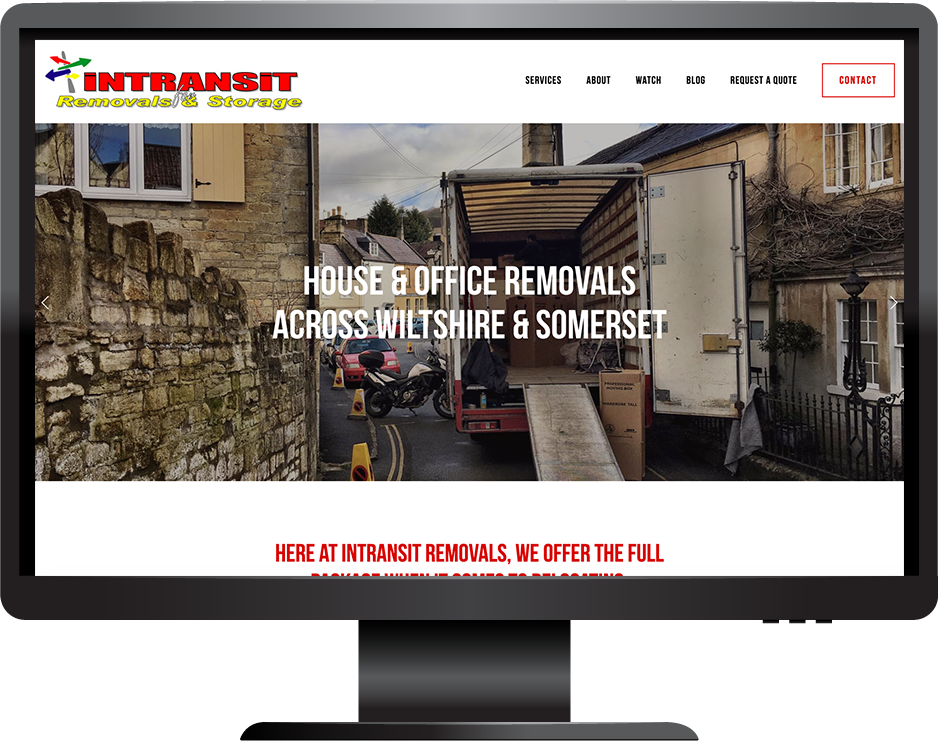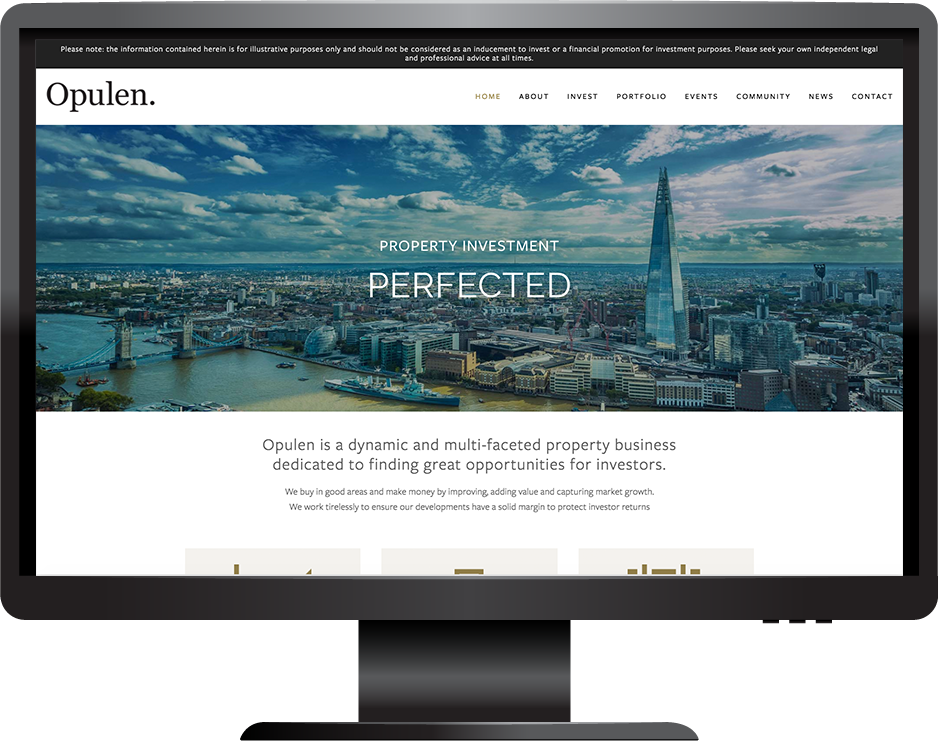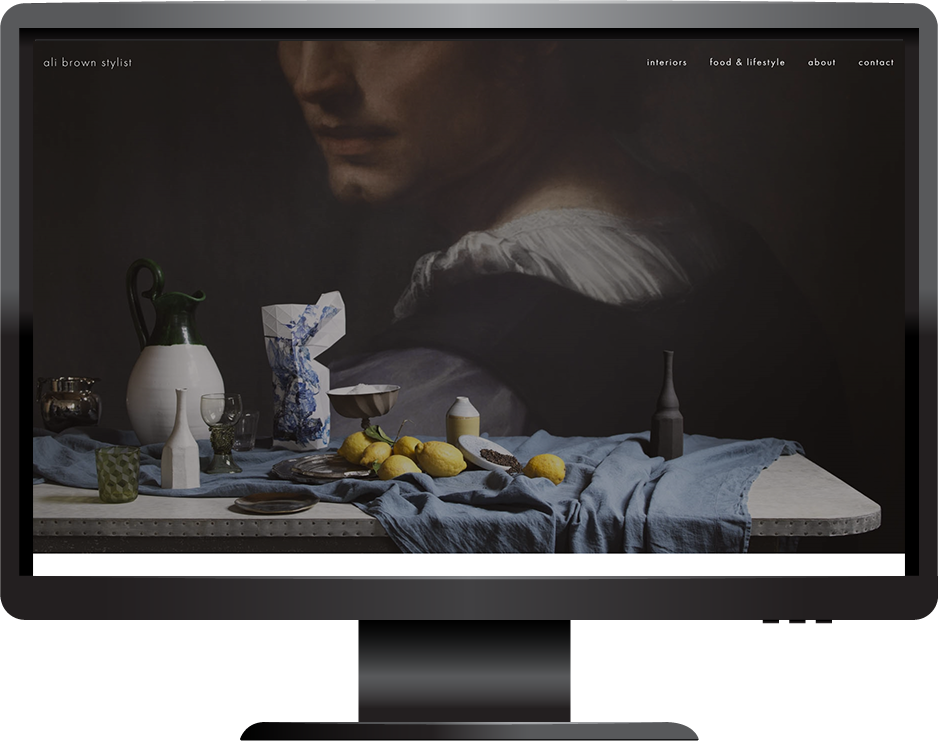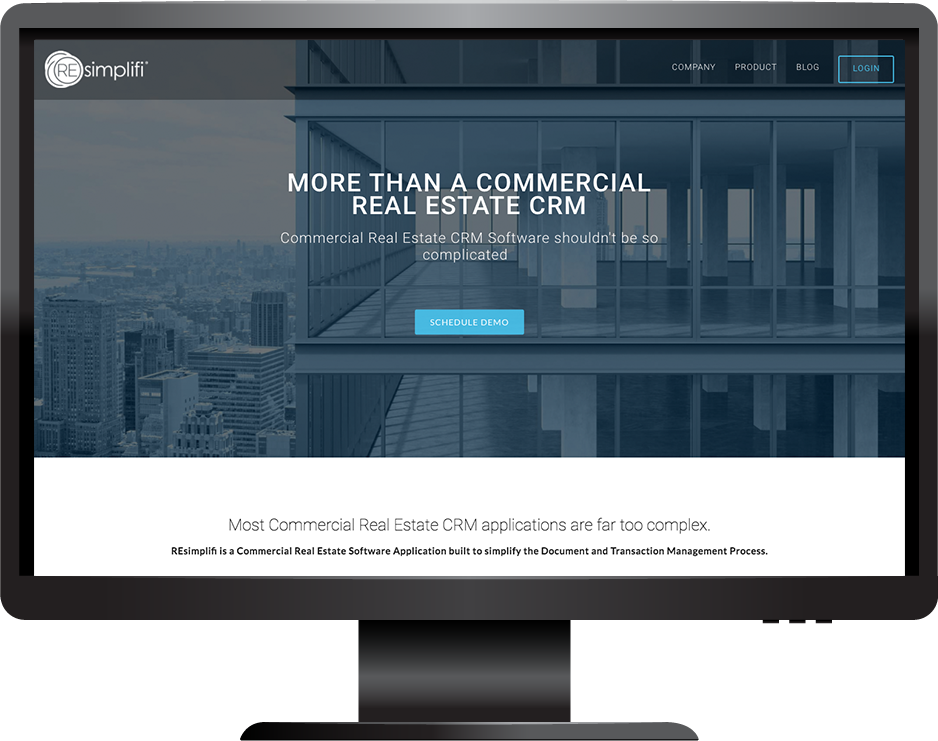Building A Squarespace Website - Our Guardian Masterclass
A few weeks ago I received a surprise email from Guardian Masterclasses. They had heard about Manage My Website and impressed with our portfolio of work, they asked me if I would like to run a Squarespace Masterclass.
After a meeting at the Guardian HQ we confirmed that I would be running a two-day class in January 2016 where I would show people how to build a Squarespace website from scratch.
So what led up to this? Many of you will know that I’m a huge advocate of Squarespace and this platform has been fundamental in the success of Manage My Website.
When I launched my business back in 2009 a friend mentioned Squarespace to me so I thought I would experiment with it for my own website. Back then it was a fairly new template driven, cloud hosted concept that was relatively easy for people with no real technical knowledge to use. The native templates were attractive, support was excellent, and there was an opportunity to use HTML coding to make them look more bespoke and that really appealed to me.
After launching my own site I started to suggest the platform to new clients. I had a feeling that Squarespace would become extremely popular and I was proved to be right; many people started to specifically request Squarespace as they heard that it was an excellent alternative to WordPress.
As more and more work started coming in and Squarespace upgraded bit by bit to the fantastic, responsive templates they have now, I decided to liaise with freelance web designers who are as passionate about this platform as I am, and who could assist with using CSS coding to break away from the native templates, making the websites look more bespoke.
Over the past six years we’ve built a staggering amount of Squarespace websites for a wide range of individuals and businesses, including actresses, hotels, PR agencies, retailers, artists, carpenters, yoga instructors, photographers, engineers, dive centres and events companies. Our clients are in good company as since 2004, when the platform was launched, millions of websites have been created on Squarespace.
As demand grew we started offering training, either face-to-face on a personal or workshop level, or via Skype screenshare. We show people how they can update their website themselves (adding new content or images, or details about special offers, new team members etc). We believe that if people have the skills to update their own website it means that they have more control over their site and ultimately it helps to keep their costs down, as they won’t need to pay an hourly rate to a web specialist every time they want to update their site.
Offering the training via Skype means that we’ve connected with clients all over the world, including the UK, USA, Europe, Ecuador, Egypt and even China.
Earlier this year I decided to update our own website and it was a no-brainer that I would use Squarespace 7 which is the latest version and leaps and bounds ahead of version 5, which I’d used back in 2009.
Shortly after the launch of our site I was contacted by Rebecca Garcia from Squarespace who told me that they would like to add Manage My Website to their official Specialists list. This was a huge milestone for MMW and since we were added to the list we’ve been inundated with requests from people who want us to design and build a website for them, help with web maintenance on an existing site, or provide training.
One aspect which I particularly enjoy is showing people how easy it is to update and maintain their own website. I really enjoy building a rapport with a client and seeing how confident they are after their training and then noticing updates on their site which they have done themselves. This really gives me a sense of pride and satisfaction.
I’m extremely honoured to have been invited to run the Guardian course and I’m really looking forward to it. Who knows, perhaps one of my students from the class might end up becoming a Squarespace web designer and working with Manage My Website one day!
If you have any questions before booking I’d be very happy to have an informal chat – just get in touch.