How To Use Hashtags on Instagram - The MMW Guide
Love them or loathe them, hashtags are a fundamental part of social media and how we communicate online. They’re not just a way for teenagers to get more ‘likes’ on their latest selfie - they’re a key marketing tool and it’s extremely important for businesses to incorporate hashtags into their social media marketing campaigns to maximise their impact.
In particular adding appropriate hashtags to your images and videos on Instagram is central to the effective use of this social networking app. If done correctly it’s a fantastic way of promoting your products and services, your blog or even an upcoming event.
If you’re new to Instagram it can be difficult to know where to start with hashtagging, which is why we’ve put together this guide.
What is a hashtag and why should I use them on Instagram?
If you add the hash symbol ‘#’ in front of a word or phrase you instantly create a searchable link and if you add hashtags to an image or video, the post will be visible on the corresponding hashtag page. So by adding hashtags to your photos or videos on Instagram you’re essentially making it viewable by anyone with an interest in your hashtag, even those people who are not following you.
For example if you have a jewellery business and you upload a photo of a gold necklace which is available to buy via your website, adding an appropriate hashtag such as #goldnecklace to the image will ensure it is visible to anyone who searches Instagram for this type of jewellery. The person might add a comment/ask a question on your image or they might take a look at your profile (which should include your website URL in the bio), and then visit your site and buy the necklace.
What are the basics rules of hashtagging on Instagram?
You can’t include spaces so if your hashtag contains more than one word you need to group them all together. If you want to differentiate between words you can use capitals instead, for example #SouthDevon. If you use uppercase letters it won’t alter your search results, so searching for #SouthDevon will show the same results as #southdevon
Numbers are fine so #6weeksofsummer would be ok. However, punctuation marks don’t work, so you can’t include any commas, periods, exclamation points, question marks and apostrophes.
Your hashtag’s visibility will depend on your privacy settings so if you’re using hashtags to increase exposure of your business or blog, you’ll need to make sure your profile is set to Public.
(As a side note, if you’re a parent and you’re concerned about your child using Instagram you could set their account to Private and then only followers who they approve can see their photos or search on their hashtags).
How many hashtags can I use on Instagram?
You can add up to 30 hashtags on each photo or video and our recommendation would be to use them all, but make sure that they’re specific to the image or video that you’re sharing and that they relate to your business or blog.
For example, if you’re a travel blogger and your latest post is about a recent visit to Naples you should upload your best images from the trip with a relevant caption (which directs people to your blog), plus 30 hashtags such as:
#napoli #naples #ig_napoli #igersnapoli #Italy #Italia #holiday #travel #traveling #travelling #vacation #travelingram #igdaily #instatravel #tourist #welltraveled #welltravelled #visit_europe #visititaly #visititalia #igersitalia #world.vacations #ig_worldclub #iloveItaly #IlikeItaly #italy_vacations #italymagazine #ItalyIT #igitaly #igitalia #igersitalia #igersitaly #igeurope #beautifulitaly #picoftheday #photooftheday #italian #italians #igworld #bellaitalia #travelblog #travelblogger #blogger
You’ll see that we’ve included the English and American spelling of traveling/travelling and traveled/travelled as both are popular hashtags and by adding both your image will be picked up by Americans too.
Please note, if you include more than 30 tags on a single photo/video, your comment won't post. If you want to add a hashtag to a post you've already uploaded, you can either edit the caption or include your hashtag in a comment on your photo.
Are there specific hashtags that I should use?
There isn’t a definitive list of hashtags, but it’s a good idea to look at what hashtags are trending and then use them if they are relevant to you. Using a trending hashtag that has nothing to do with your business or blog could make you look like a spammer and it could damage your credibility.
You should avoid using hashtags such as:
#TagsForLikes #TagsForLikesApp #TFLers #20likes #follow4follow #like4like #followback #instalike #igers #picoftheday #instadaily #instafollow #followme #iphoneonly #instagood #bestoftheday #instacool #follow
These are designed to get more likes and more followers, and won’t necessarily help you reach your target audience. It’s also worth mentioning that a vague or generic hashtag like #happy or #amazing isn’t effective either and it’s a waste of one of your 30 hashtags. It’s always better to use specific hashtags.
We recommend that you spend some time researching hashtags which are related to your business or blog. If you look up specific hashtags on Instagram you’ll soon get an idea of what is popular and you should also check out the ‘Explore’ tab (the tab along the bottom with the magnifying glass) as this shows recommended or trending posts and accounts.
Top Tip - Once you’ve compiled a list of relevant hashtags, add them to the ‘notes’ on your phone so that you can easily copy and paste them whenever you’re uploading a photo to Instagram.
Can I create my own hashtag?
Yes, you can, simply by putting the # symbol before a word or series of words, and if it hasn't been used before – congratulations, you've made a new hashtag.
Creating a new hashtag specifically for your business or blog can be an extremely effective way to engage your audience and help to increase your exposure, but it needs to be clever and catchy if you want other users to incorporate it into their posts.
This summer Visit Britain created #OMGB and they asked people to share their ‘Oh My....Great Britain’ moments on social media - there are now more than 32,000 posts on Instagram using #OMGB with people sharing stunning photos from the beaches of Cornwall to the highlands of Scotland. This is fantastic marketing for Visit Britain.
I decided to use #OMGB on a recent photo which I took of Hive Beach in Dorset and the image got over 250 likes which is considerably more than I normally get.
If you want to create a special hashtag for your business or blog for a specific event or campaign, make sure you select one that hasn't been used before and remind everyone to use it.
Top Tip - if you create your own hashtag ask your staff, family and friends to start using it first as this will enhance the validity of the hashtag.
What does the @ symbol do, and how is it different to the # symbol?
The @ symbol does something completely different. You can add the @ symbol before a person’s Instagram name if you want to tag them in your image, caption or comment. For example, if I want to tag Allie in a post I’d write a caption such as ‘Drinking wine with @AllieAstell’ rather than ‘Drinking wine with #AllieAstell’ and then when Allie next checks her Instagram account she’ll get a notification that I’ve tagged her in a photo.
What Instagram accounts should I follow?
There are tens of thousands of inspiring accounts on Instagram, from huge global brands to small businesses. Our advice is to spend some time searching hashtags which are relevant to you and then you’ll find different accounts to follow.
One of our favourite accounts is GoPro. They’re one of the most successful brands on Instagram - they currently have 10.6m followers – and undoubtedly this social media platform has been fundamental in the growth of their business. Instagram has enabled them to create a culture of adventure around their brand with people sharing photos of themselves windsurfing, kayaking or skydiving.
The interesting thing about this account is that there are hardly any photos of the actual GoPro cameras or accessories; instead the Instagram community promote their products by sharing stunning images taken with their GoPro cameras and adding specific hashtags such as #GoPro #GoProPets #GoProMusic #GoProSkate #GoProSnow #GoProFamily #GoProTravel #GoProAwards #GoProKarma and many others. #GoPro has a staggering 24,247,857 posts.
Final Note:
When you’ve built up a big enough Instagram following you might not feel it is necessary to use hashtags. Take singer Selena Gomez for example – she has 102m followers but she never uses hashtags. However, unless you’re world famous with a loyal following we suggest that you #keephashtagging.
We hope this blog post is useful, however if you’re still feeling overwhelmed by it all and would like some training via Skype or if you’d like us to manage the Instagram account for your business or blog, please get in touch – we’d love to help.
Look out for our next blog post coming soon - 'How To Use Hashtags on Instagram: For Photographers - The MMW Guide'.